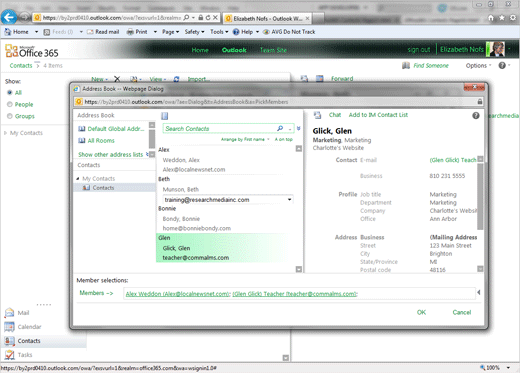Exam 77-891 Office 365
2. Communicate by using Office 365 Outlook Web Application
2.3 Manage Contacts: Create a Group or Distribution List
2. Communicate by using Office 365 Outlook Web Application
2.3 Manage Contacts: Create a Group or Distribution List
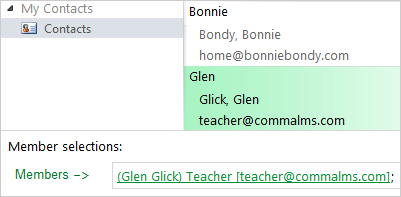

Add Members to the Group
The steps for adding new Members to a Group are simple: click Members, select the Contacts that you want, then Add to Group.
7. Try It: Add Members to the Group
The new Group, My Team, is open.
Click on Members.
The Address Book should open in a new Window. On the left side are several sources including the Global Address Book and the Contacts.
Now Try This: Select Members from My Contacts
Go to Contacts->My Contacts->Contacts.
You should see the four sample Contacts.
Select a Contact: Glen Glick. Click Members->.
Click on Save and Close.
Keep going...
Memo to Self: The Default Folder for the Address Book when Outlook is connected to an Exchange Server is the Global Address List. The Global Address List may have only one name (yours), depending on the Server setup.
The three Contacts that we just imported were placed in My Contacts.
Contacts->New->Group->Members